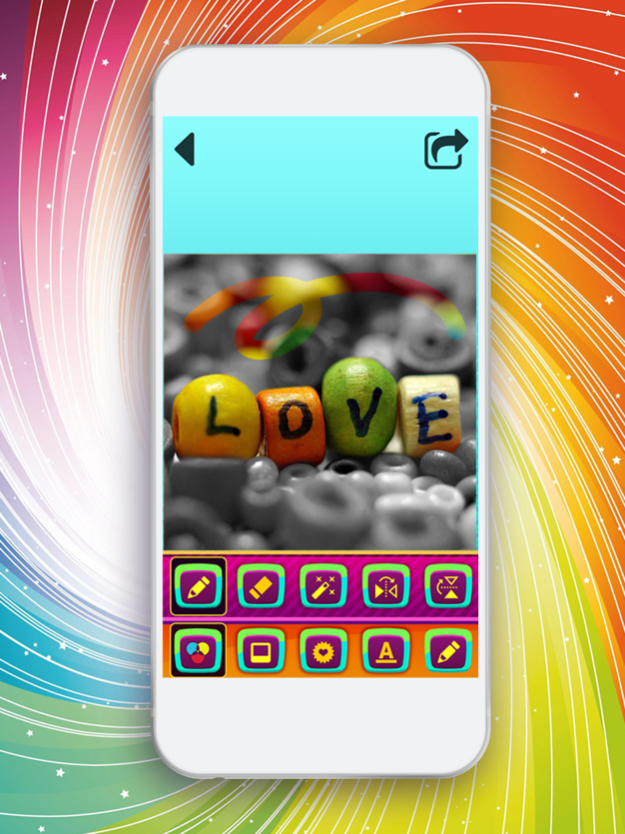HD Color Photo Editor – Splash Colors on Pic.s with Desaturation Effect & Change Grayscale Hues 1.0
Free Version
Publisher Description
HD Color Photo Editor is a brand new app that lets you desaturate your photos and recolor them however you want! Take a photo or select one from your gallery and enter our virtual photo studio! Then, you can select the brush size if you want your color splashes to be precise. Pick a photo area you want and add some color back to it! Once you finish editing, show the artwork to your best friends on social media via social share button and collect some likes!
Features:
* HD Color Photo Editor lets you take a selfie or select a picture from your gallery and start editing!
* Display your new work of art with the help of our social share button!
* Select a photo you want to edit and tap on the black&white parts to recolor them!
* Choose the brush size for maximum precision!
* Once you start editing, the photo will be in grey hues, and you can colorize it with our effects!
* Pinch with two fingers to zoom and move, and draw color with one finger!
*****************Work on your creativity and become a photo editing pro*****************
If you were looking for an innovative photo editor, you can stop your search! Just enter this virtual photo booth and feel the magic of colors! Once you choose the brush size, you get to paint all over the picture, or recolor just some parts of the image! Whatever you choose, you will have tons of photo fun! If you, by any chance, feel dissatisfied with the outcome, you can always go a step back, and erase the moves!
************Be quick to download this photo studio and experiment with our options*********
If color splashes don't help you get the desired outcome, you can always help yourself with our photo effects! Go for blurred or pixelated effects and enjoy your artistic skills! You will be amazed by how easy your fingers can add color to marked places on those photos! Become a photo wizard in a few steps and rejoice the powers of picture editing!
*********Embellish your photos in a second with just a few taps and enjoy******************
This photo app is perfect for emphasizing the important parts of the picture, so download it now and start playing with it! If you need to stress beautiful, red lips or nails on a photo, or you really like someone's eyes, then our application is perfect for you! Get it now and explore in what ways you can embellish your pictures! Show the world all those nooks and corners of the world that you find pretty and color them!
*************Show off your artistic skills online with our special color splash editor**********
HD Color Photo Editor is like a virtual coloring book, only much better! Use your fingers as paint brushes and decide where you want to put some color! The palette of hues will be the same like on the original photo, but you can select what parts you want to color! Keep some parts of the image in that grayscale, but be sure to show the world some colorful parts!
Apr 17, 2016
Version 1.0
This app has been updated by Apple to display the Apple Watch app icon.
About HD Color Photo Editor – Splash Colors on Pic.s with Desaturation Effect & Change Grayscale Hues
HD Color Photo Editor – Splash Colors on Pic.s with Desaturation Effect & Change Grayscale Hues is a free app for iOS published in the Food & Drink list of apps, part of Home & Hobby.
The company that develops HD Color Photo Editor – Splash Colors on Pic.s with Desaturation Effect & Change Grayscale Hues is Stevan Milanovic. The latest version released by its developer is 1.0.
To install HD Color Photo Editor – Splash Colors on Pic.s with Desaturation Effect & Change Grayscale Hues on your iOS device, just click the green Continue To App button above to start the installation process. The app is listed on our website since 2016-04-17 and was downloaded 1 times. We have already checked if the download link is safe, however for your own protection we recommend that you scan the downloaded app with your antivirus. Your antivirus may detect the HD Color Photo Editor – Splash Colors on Pic.s with Desaturation Effect & Change Grayscale Hues as malware if the download link is broken.
How to install HD Color Photo Editor – Splash Colors on Pic.s with Desaturation Effect & Change Grayscale Hues on your iOS device:
- Click on the Continue To App button on our website. This will redirect you to the App Store.
- Once the HD Color Photo Editor – Splash Colors on Pic.s with Desaturation Effect & Change Grayscale Hues is shown in the iTunes listing of your iOS device, you can start its download and installation. Tap on the GET button to the right of the app to start downloading it.
- If you are not logged-in the iOS appstore app, you'll be prompted for your your Apple ID and/or password.
- After HD Color Photo Editor – Splash Colors on Pic.s with Desaturation Effect & Change Grayscale Hues is downloaded, you'll see an INSTALL button to the right. Tap on it to start the actual installation of the iOS app.
- Once installation is finished you can tap on the OPEN button to start it. Its icon will also be added to your device home screen.